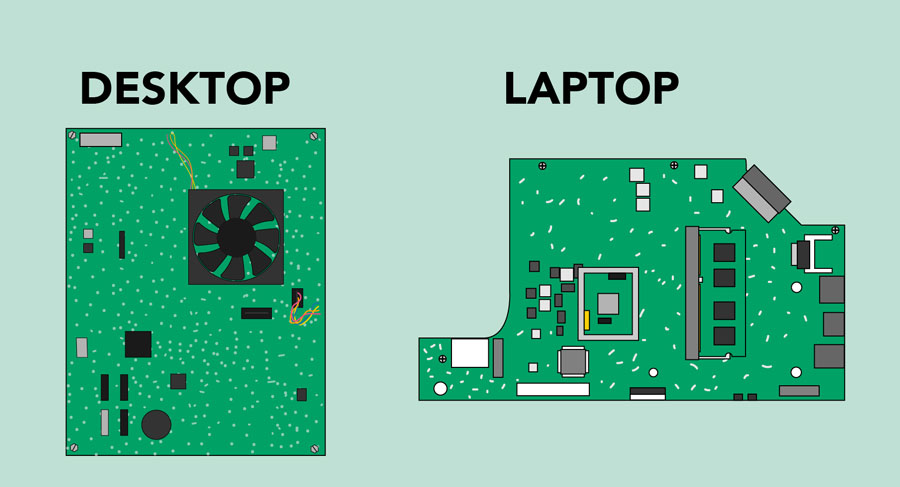1. The motherboard is at the center of what makes a PC work. It houses the CPU and is a hub that all other hardware runs through. The motherboard acts as a brain; allocating power where it’s needed, communicating with and coordinating across all other components – making it one of the most important pieces of hardware in a computer.
2. When choosing a motherboard, it’s important to check what hardware ports the motherboard supplies. It’s vital to check how many USB ports, and what grade (USB 2.0, 3.0, 3.1) they are, as well as what display ports are used (HDMI, DVI, RGB) and how many of each there are. The ports on the motherboard will also help you define what other hardware will be compatible with your computer, such as what type of RAM and graphics card you can use.
3. Although the motherboard is just one piece of circuitry, it is home to another one of the most important pieces of hardware: the processor.
4. A typical desktop computer has its microprocessor, main memory, and other essential components connected to the motherboard. Other components such as external storage, controllers for video display and sound, and peripheral devices may be attached to the motherboard as plug-in cards or via cables; in modern microcomputers, it is increasingly common to integrate some of these peripherals into the motherboard itself.
5. Motherboards are produced in a variety of sizes and shapes called form factors, some of which are specific to individual computer manufacturers. However, the motherboards used in IBM-compatible systems are designed to fit various case sizes. As of 2005, most desktop computer motherboards use the ATX standard form factor — even those found in Macintosh and Sun computers, which have not been built from commodity components. A case's motherboard and power supply unit (PSU) form factor must all match, though some smaller form factor motherboards of the same family will fit larger cases. For example, an ATX case will usually accommodate a microATX motherboard. Laptop computers generally use highly integrated, miniaturized, and customized motherboards. This is one of the reasons that laptop computers are difficult to upgrade and expensive to repair. Often the failure of one laptop component requires the replacement of the entire motherboard, which is usually more expensive than a desktop motherboard
6. A CPU socket (central processing unit) or slot is an electrical component that attaches to a Printed Circuit Board (PCB) and is designed to house a CPU (also called a microprocessor). It is a special type of integrated circuit socket designed for very high pin counts. A CPU socket provides many functions, including a physical structure to support the CPU, support for a heat sink, facilitating replacement (as well as reducing cost), and most importantly, forming an electrical interface both with the CPU and the PCB. CPU sockets on the motherboard can most often be found in most desktop and server computers (laptops typically use surface mount CPUs), particularly those based on the Intel x86 architecture. A CPU socket type and motherboard chipset must support the CPU series and speed.
7. With the steadily declining costs and size of integrated circuits, it is now possible to include support for many peripherals on the motherboard. By combining many functions on one PCB, the physical size and total cost of the system may be reduced; highly integrated motherboards are thus especially popular in small form factor and budget computers.